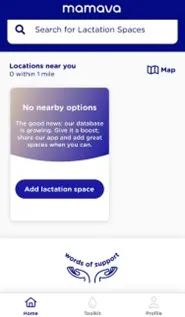What to Know about Lactation Rooms: For Building Managers
There are two poster signs that should be displayed in every lactation space: Lactation Room Door Sign and Lactation Room Guidelines.
Please read the following instructions carefully to ensure the signs are properly filled out and posted.
- Download the templates:
- Delete any text that is in brackets, all caps and bolded [LIKE THIS] to add your own/building’s information.
- Double-check to make sure you did not leave any text in brackets, all caps, and bolded.
- Print the sign and post them as such:
- Lactation Room Door Sign - Please post this on the outside of the lactation room on the door.
- Lactation Room Guidelines - Please post this anywhere on the inside of the lactation room in a place that is visible and obvious.
Additional Considerations for the Lactation Room Guidelines Template
- Some lactation spaces utilize different locks on their doors. Please update instructions on how to lock your lactation room in the second bullet.
- Note that the Helpful Tips section is all bolded, in caps, and in brackets. The tips listed are some examples that might be useful. Please add 2-3 of your own helpful tips, or if you are using some of the example tips, be sure to format the text appropriately (take out of brackets, unbold, and use lowercase text).
- Similarly, modify the section underneath that reads “For your convenience, the room is equipped with…”.
- Be sure to modify the last paragraph to include information about the [FRONT DESK], [CONTACT NAME], and [EMAIL].
Mamava is a company that designs and manufactures lactation pods, which are private and secure spaces for nursing parents to chest feed or pump milk. You can learn more about them on the Mamava website.
The Mamava App is a mobile app designed to help users locate lactation spaces (such as lactation rooms and pods). Users can also upload new lactation spaces, add photos and leave reviews. You can learn more about the app on the Mamava website.
While most University lactation spaces have already been added, please download the app (linked above) to check that your lactation space is on the Mamava.If your lactation space is new or you don’t see your space on the app, please use the following guidelines to add your space.
Adding a Lactation Space on Mamava
- Download and open the Mamava app on your phone or tablet.
- Select ‘Add a lactation space’ located on the homepage
- It’ll bring you to a reminder screen that the space must not be a bathroom and must be available to the public. Click ‘Got it! Add a lactation space’ on the bottom.
- Enter the details of the lactation space including location, description of the space, amenities, and photos.
- When entering in the description, make sure the information is consistent with what is listed for the location in the Family Resource Map.
- For photos, you can take photos in the app or upload ones from your camera roll that you’ve already taken. Please be sure to include photos from multiple angles to accurately capture all of the space.
- Check back in two days to see that your lactation space and photos have been successfully added. If they are missing, try adding your space again. If you continue to experience issues with adding a space, you can contact Martha Mack at martham@mamava.com for assistance.
This should be supplemental to the contact information provided on the door sign and guidelines signs. It is up to you how you’d like to collect feedback from users. Here are some resources you can use:
- Lactation Space Feedback Form Half Sheets - similar to Lactation Room Door Sign and Guidelines, this is a fillable template. Make a copy and replace any text in brackets, all caps, and bolded with appropriate information.
- Two sections to fill: [BUILDING/SPACE NAME] & [INSTRUCTIONS FOR SUBMITTING FEEDBACK].
- There are three basic questions on the half sheets. Feel free to add your own question(s) or modify them as you wish.
- You can print these out and have a box to collect feedback.
- Lactation Space Feedback Google Form - collect feedback electronically through a Google Form. A template is provided for you.
- Make a copy of this form by clicking the three dots in the upper right corner and selecting ‘Make a copy’.
- Fill in the building space/name.
- You can create a bit.ly link and add it to the Lactation Room Guidelines sheet or create your own signage for this.
- You can create a bit.ly link at bitly.com. Here are instructions on how to create one.
- Your own way! - You can collect feedback in a way that works best for you. This can look like leaving a feedback notepad in the room or adding your email on a sign in the room.
FAQ/SUPPORT
If you have any questions or concerns about managing your space, review the FAQs below.
Lactation space guidelines are posted on the Life & Works Connections ‘Establishing a Lactation Space’ page.
Federal law only requires a chair and a flat surface. However, a comfortable environment increases the chances of a successful lactation process. Optional recommended items are a trash can, disinfectant wipes or spray, a paper towel dispenser, hooks (for coats and purses or bags), a mirror, and a white noise machine (to minimize the sound of the pumping machine).
Requirements for lactation spaces at the university can be accessed by downloading the Lactation Room Requirements document
Providing a fridge is not mandatory and its need should be evaluated individually at each location. For rooms available for employees only, you may consider placing one. Lactating employees can also store the expressed milk in any company refrigerator. However, fridges in rooms accessible for employees and the public may face inappropriate usage (drinks and food storage) from unauthorized users.
There is funding available to cover Facilities Management custodial hours, however, room supplies are the departments’ responsibilities.
Yes. Permanent and temporary lactation rooms are designated spaces solely for the use of a lactating parent. No other activities are allowed in them. In multipurpose rooms other activities are permitted, however, a lactating parent has the preference. Any other activity must be canceled or postponed if the lactating parent needs the room.
These are the offices you may need:
- Cleaning and Maintenance – FM Custodial Services (520) 621-7558
- Cleaning Funds – FM Business Services (520) 626-1244
- Signs – FM Paint/Sing Shop (520) 621-7310. Temporary free signs are available for download here.
- Report changes and updates; consultations – Life & Work Connections (520) 621-2493
You can choose which method you’d like to use to collect feedback. Some examples include a physical pen and notepad or suggestion box in the room, an online survey, or including your contact information in the Guidelines Sheet posted in each room.
If you need further support for your space, you can call (520) 621-2493 or email lifework@arizona.edu.